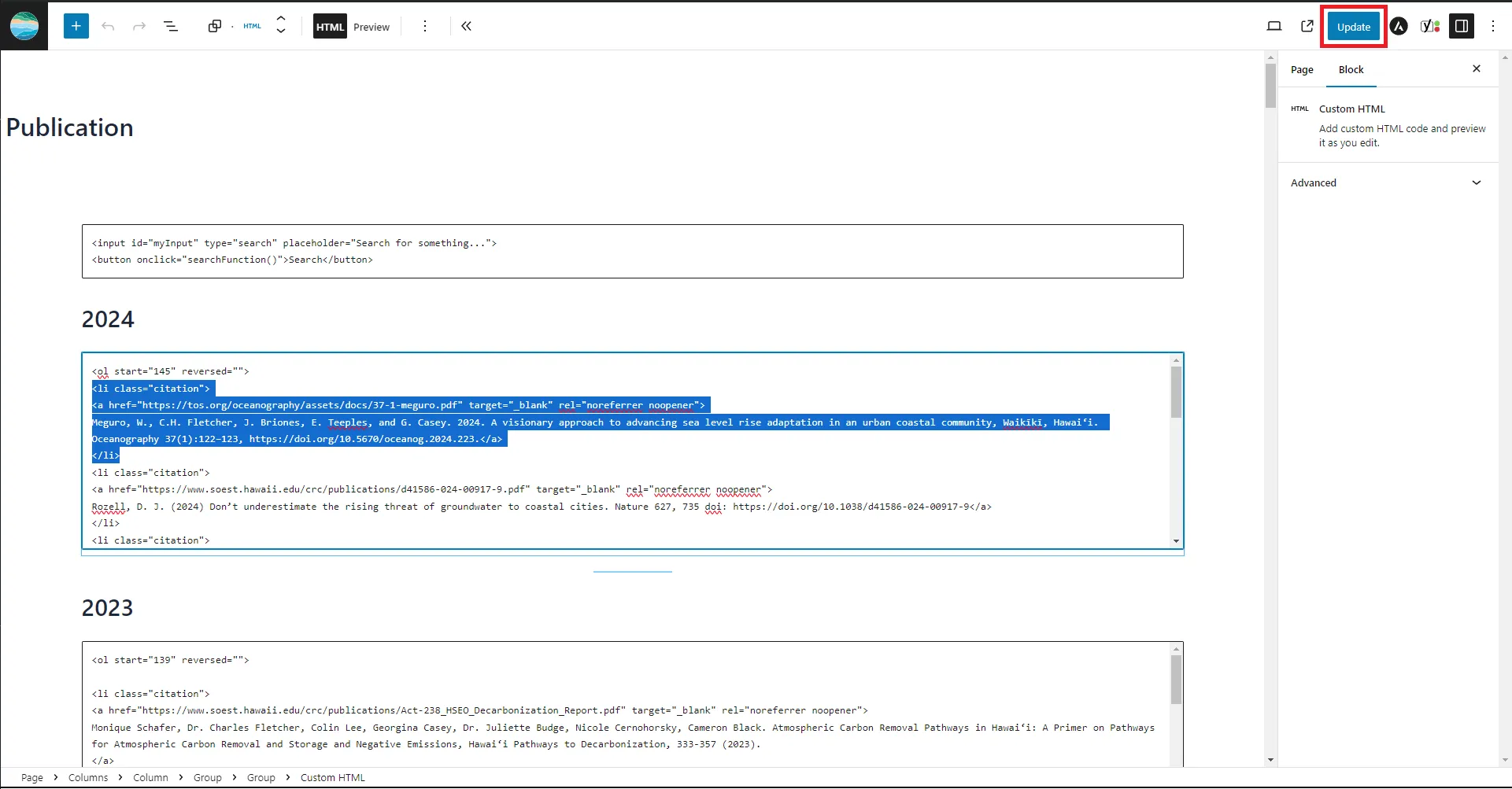Adding New Publication Articles
- On Wordpress admin panel, navigate to the “Pages” dashboard on the left navbar
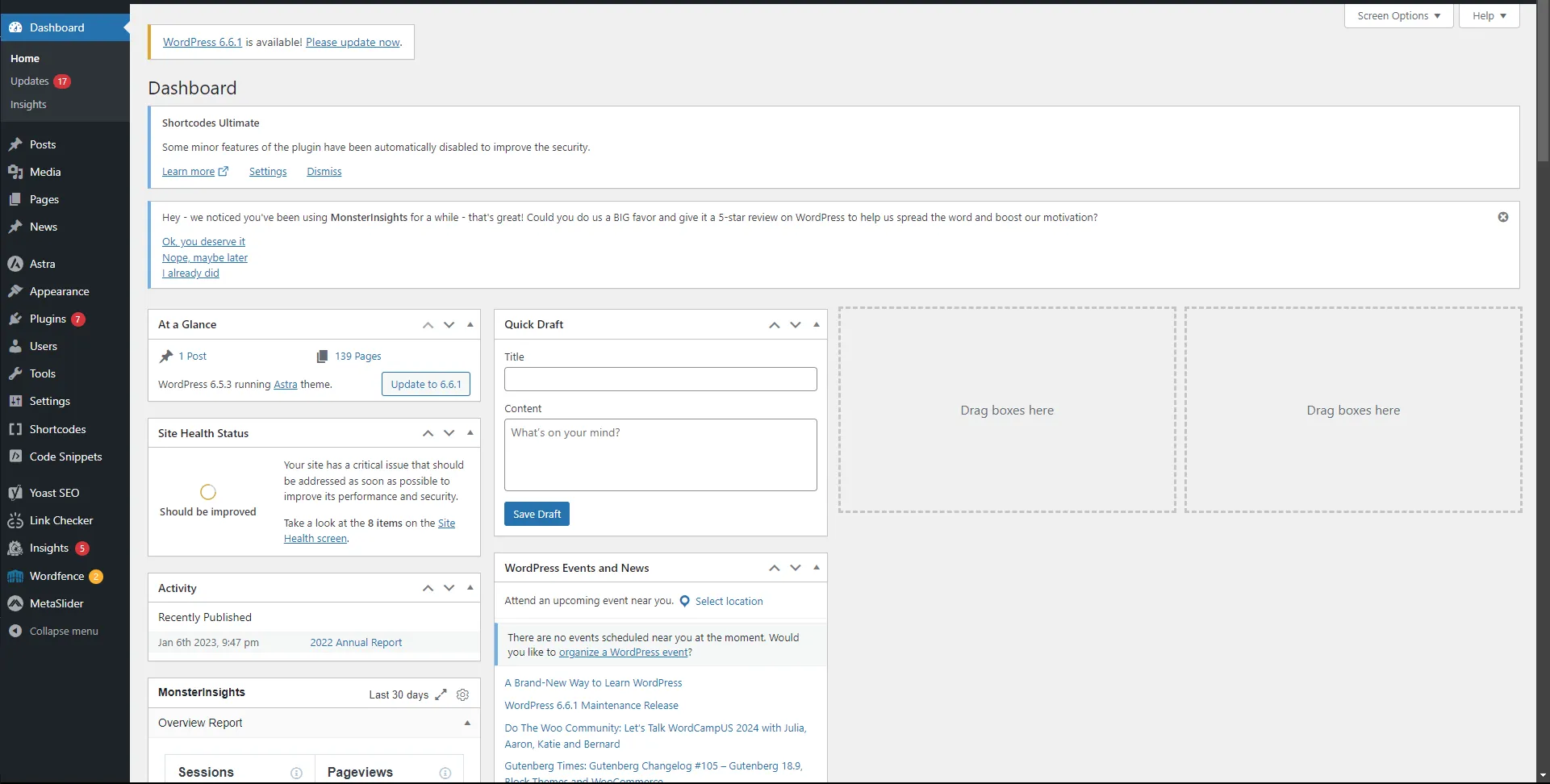
- On the “Pages” dashboard, select “Publication”
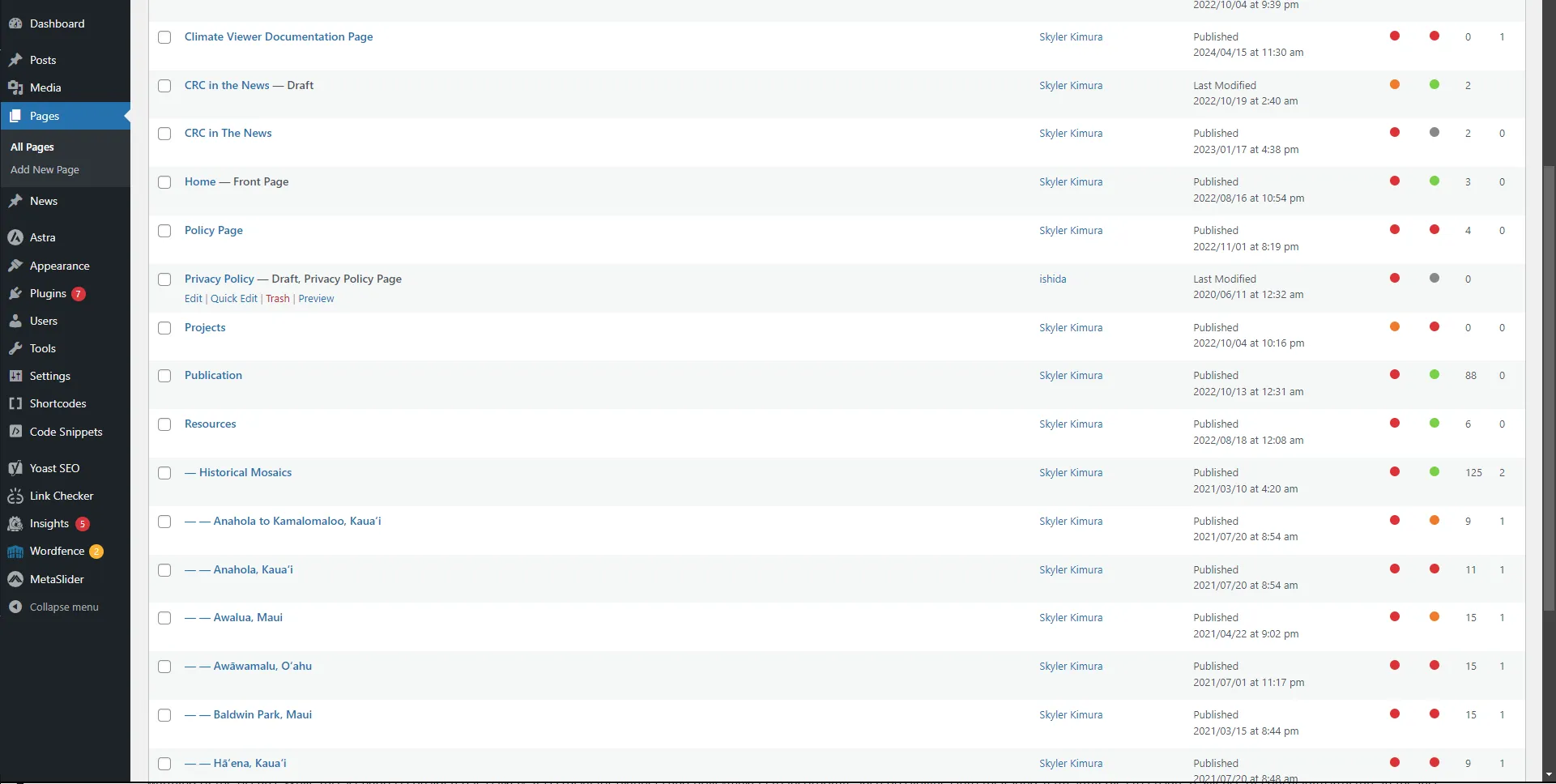 Each publication will be under the publish year.
Each publication will be under the publish year.
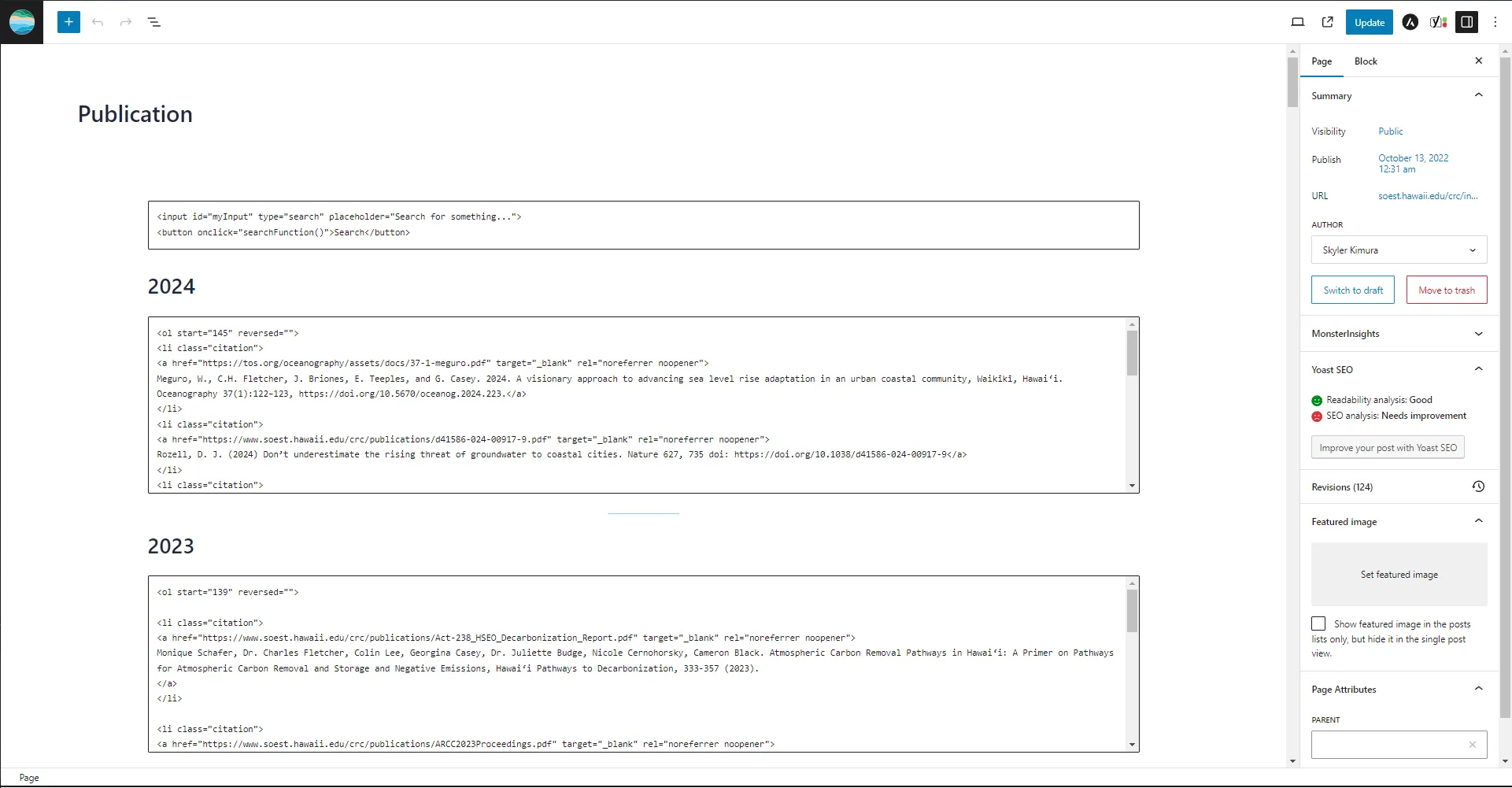
- In the respective textbox, add the publication citation within the ordered list HTML tag
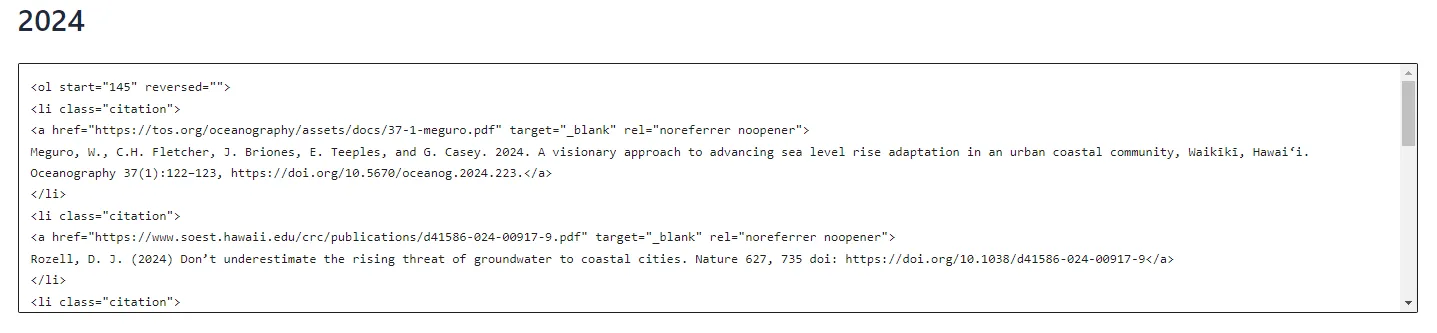
- Nest the citation within an anchor tag and the outer most a list tag with the class attribute “citation” Below is an example:
<ol start="###" reversed=""><li class="citation"><a href="https://tos.org/oceanography/assets/docs/37-1-meguro.pdf" target="_blank" rel="noreferrer noopener">Meguro, W., C.H. Fletcher, J. Briones, E. Teeples, and G. Casey. 2024. A visionary approach to advancing sea level rise adaptation in an urban coastal community, Waikīkī, Hawai‘i. Oceanography 37(1):122–123, https://doi.org/10.5670/oceanog.2024.223.</a></li>- If you would like to preview your changes click “View Page” button
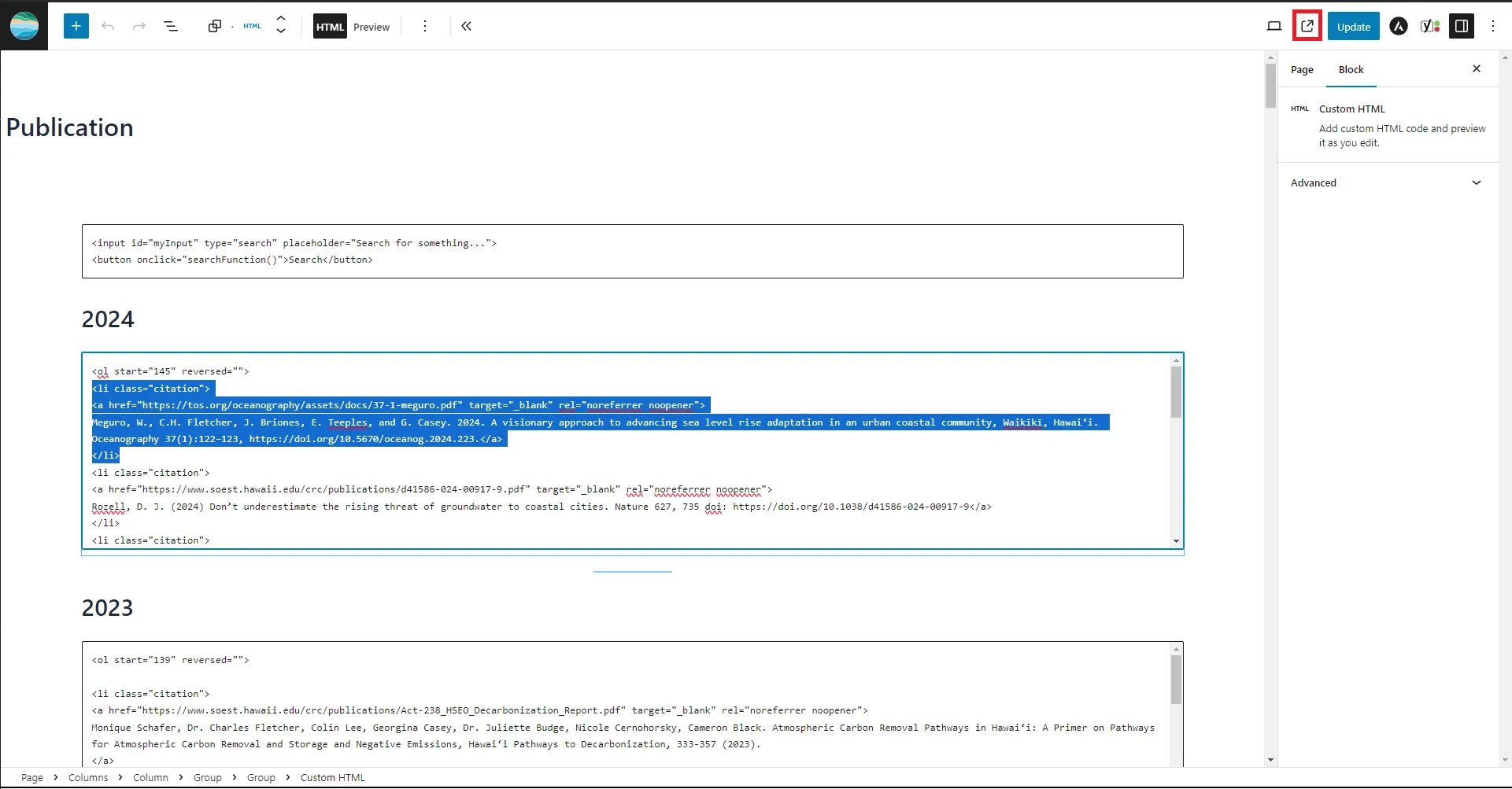
- After your changes have been made, click “Update”